
Developed with
This application is developed in NW.js + chromium
and has as an additional module to node.js, with
these three powerful frameworks very complete
applications are developed next to the client and
for the desktop of a computer
Go project Nw.js https://nwjs.io/
1. Download app in this direction
2. Unzip the application in a folder in the unit you want
3. We go inside the folder where the module was extracted and run odoo_notify.exe
4. Now in windows you must give your firewall permissions to allow the application traffic to this app on the network
5. Configuration of the application:
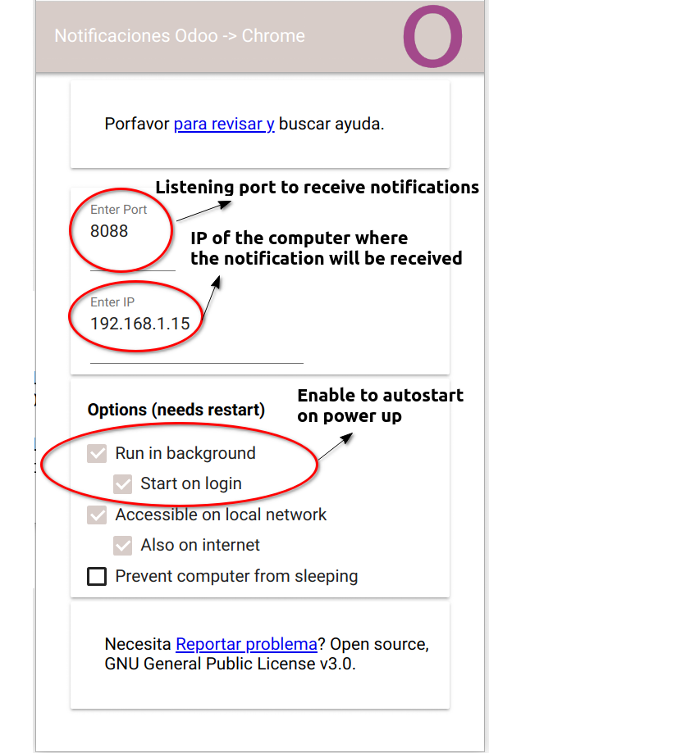
6. Restart application.
7. Now you will have this application listening for odoo chat notifications, you can also listen to all notifications that are sent from python with:
